Unreal Beginner Tips
This page offers some helpful tips for beginners getting started with Unreal Editor for the first time.
You’re Learning Unreal!
The workflow for creating avatars and levels for kemorig is a normal Unreal workflow for creating game content. With a few kemorig-specific classes on top.
This means you’re not “learning kemorig” – you’re learning Unreal! Not only can you reference existing resources for Unreal, but you’re also learning real transferable gamedev skills.
Finding Help
Unreal has it’s own official documentation you can reference as-needed.
- The Skeletal Mesh Animation System section in-particular may be useful.
When searching for help online, try adding “unreal” to your search queries. For example, if you need help with FBX exporting, “kemorig FBX export” will not find much, but “unreal character FBX export” will find a lot of useful hits.
Opening your Project Quickly
While you can open Unreal projects in the Epic Games Launcher, you don’t need to.
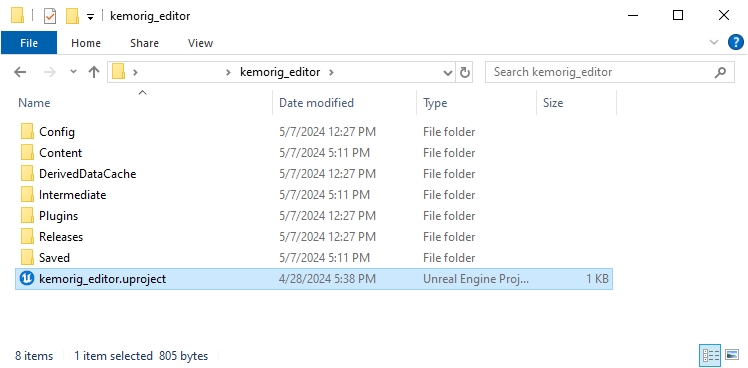
Double-clicking the .uproject file in your project’s folder will open Unreal Editor directly.
What Are Blueprints?
Blueprints in Unreal refers to two things:
- Blueprint Classes, which are objects created in the editor.
- The node-based visual scripting system (used by Blueprint Classes).
Blueprint Classes use inheritance. That is, one class is a child of another class.
A child inherits all the properties of its parent. And then adds/modifies stuff on top.
For example, when you create an avatar for kemorig, you create a Blueprint class of type KemorigAvatar, and give it a name like “MyAvatar”. So MyAvatar is a child of KemorigAvatar. It can do everything KemorigAvatar can do, and you add all your own custom stuff inside.
Using the Content Browser
The content browser is your favorite window! It’s a file directory for your project’s assets.
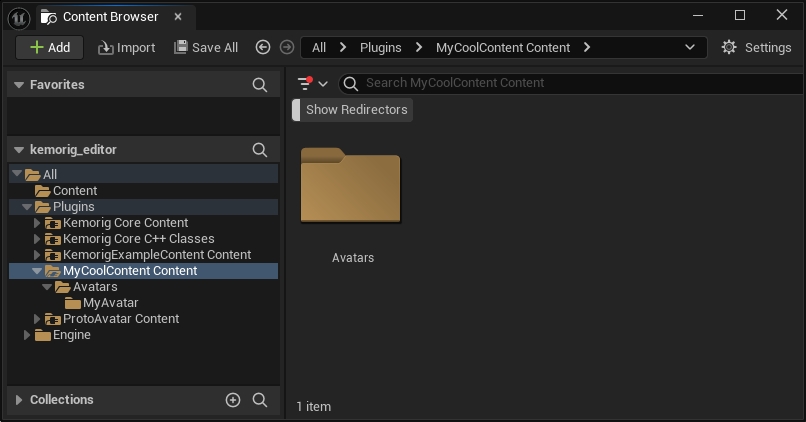
The default Unreal Editor layout tries to be minimalistic and has a pop-up “drawer” on the bottom for accessing a “content drawer”. You can use it, but I recommend the Content Browser instead.
Do yourself a favor and open a permament content browser window by navigating to Window > Content Browser.
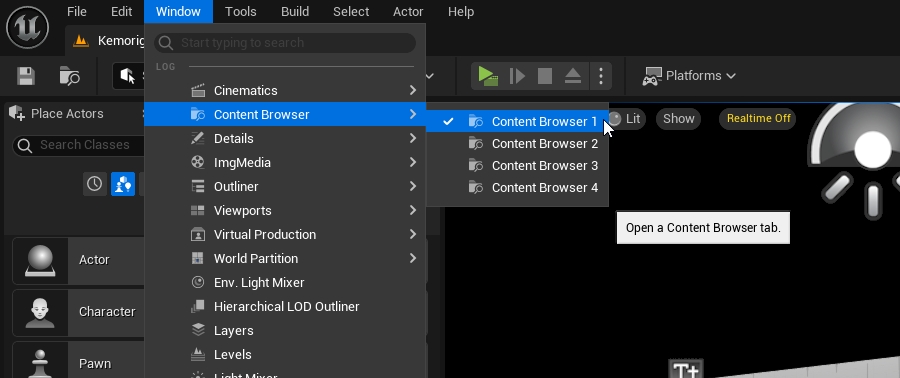
“I Can’t See Plugins in the Content Browser!”
If you open your content browser and can’t see plugins, there is probably a filter applied that’s hiding them.
Click Settings in the top right corner to access various filters, including plugin content.
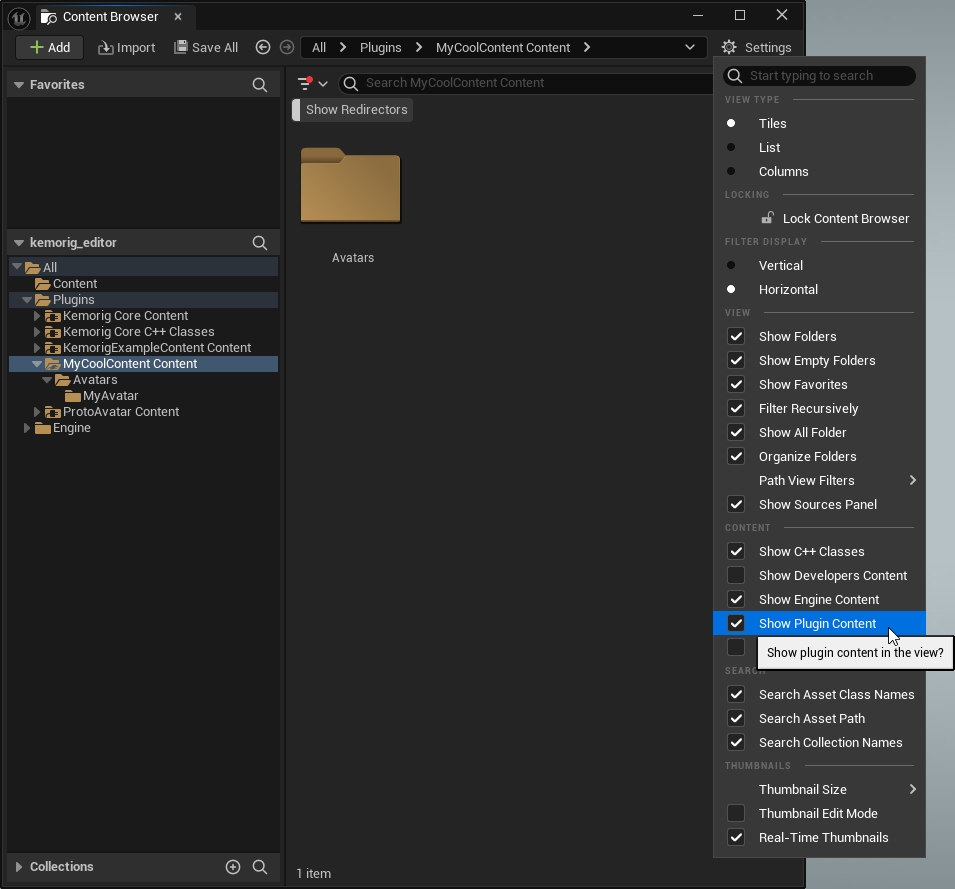
Creating New Assets
To create new assets, right click in a folder in the content browser.
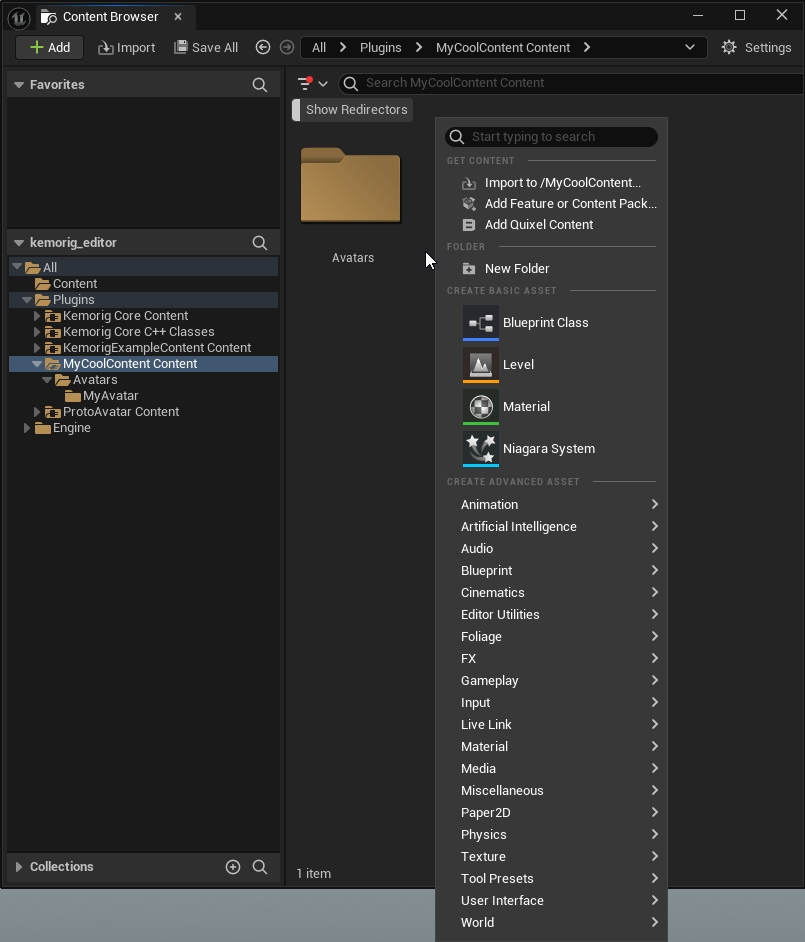
You Can Do It!
At times Unreal will throw you into the deep-end and you’ll feel overwhelmed. It’s okay!
There’s a silver-lining: it’s complex, but it’s all there for a reason and makes sense. Sometimes, simple editors that hide complexity from you start easy but eventually become frustrating, because the controls you get are arbitrary and you don’t learn how stuff works. Unreal will be the opposite, starting frustrating but getting easier and easier as you learn.
So remember: it might be hard now, but you’re building up knowledge. Soon you will understand how it all works and that’s when you take advantage of the power!