Example Content
The kemorig_editor project contains example content to help get you started making custom content.
Example content is located in the Content Browser in Plugins/KemorigExampleContent Content/.
Avatars
Base-Kun
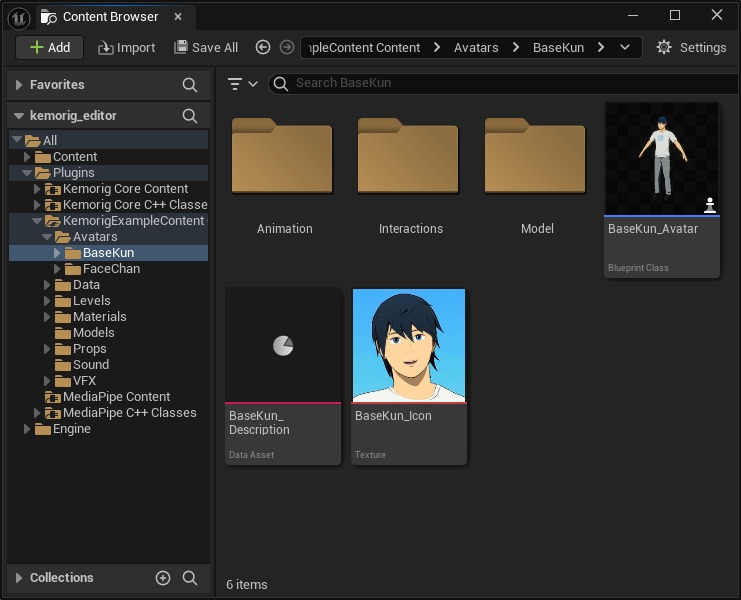
Base-Kun is an example avatar that implements:
- All tracking methods
- Stances that change pose
- Physics asset with ragdoll interaction
- Prop throwing interaction
You can find Base-Kun in Plugins/KemorigExampleContent Content/Avatars/BaseKun/.
Base-Kun is an example of good practices for implementing avatar features. Use them as a reference for setting up your own avatar.
Levels
Kemorig Default Level
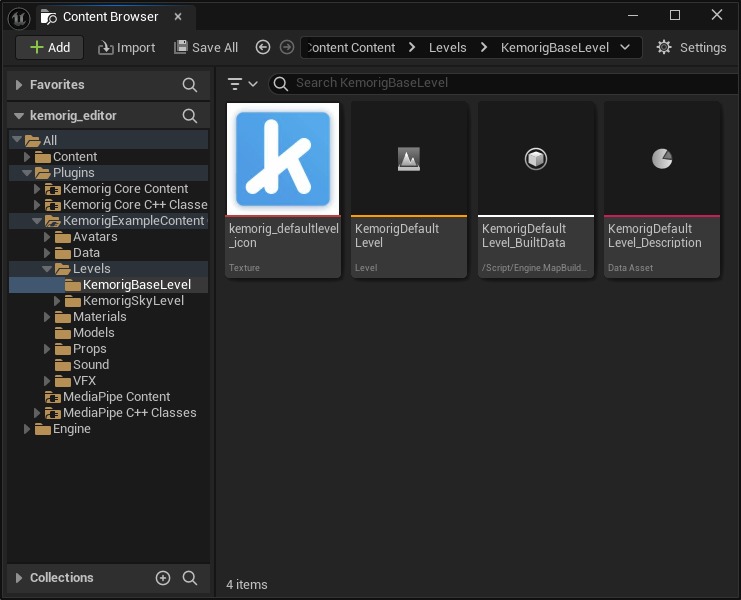
Kemorig Default Level is the level kemorig uses by-default. It implements:
- An invisible background
- A simple PBR lighting setup
- An invisible floor with collision
You can find it in Plugins/KemorigExampleContent Content/Levels/KemorigDefaultLevel/.
It is more or less the most basic level possible, and it is a good starting point for making your own level. You can copy this level (and it’s associated assets) into your own plugin folder, and build off of it.
Kemorig Day
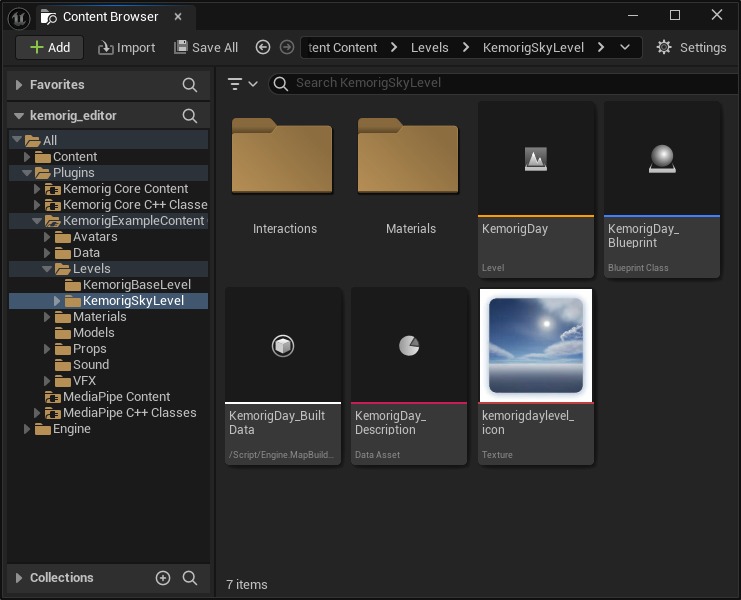
Kemorig Day is a slightly more complex level that implements:
- A lighting setup with (toggle-able) volumetric clouds
- Stances and Interactions
- Multiple camera positions
- A toggle-able VFX in the world
You can find it in Plugins/KemorigExampleContent Content/Levels/KemorigDay/.
Use this level is useful as a reference for setting up features like this in your own levels.
Materials
Kemorig CelShade
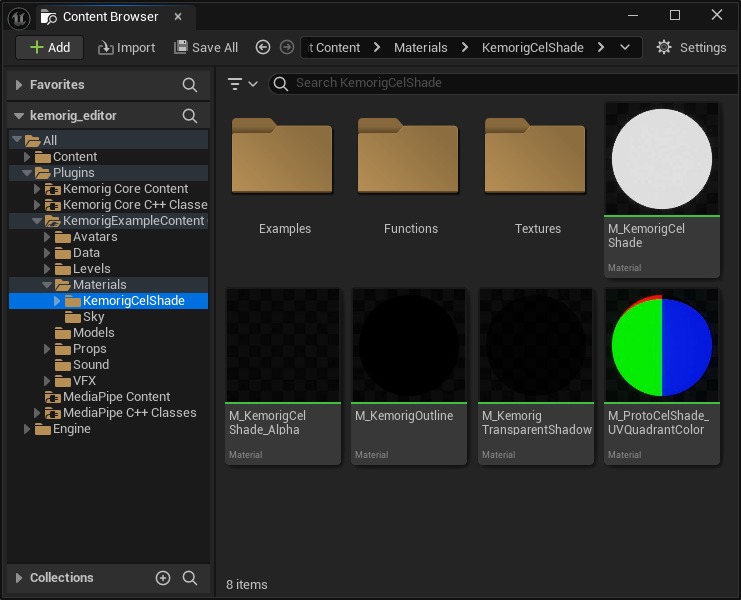
Kemorig CelShade is a suite of cel-shaded materials, for making stylized avatars and props. It supports many toggle-able features, which you can experiment with when making Material Instances of the main Materials.
You can find it in Plugins/KemorigExampleContent Content/Materials/KemorigCelShade/.
Base-Kun uses these Materials.
Material Instances
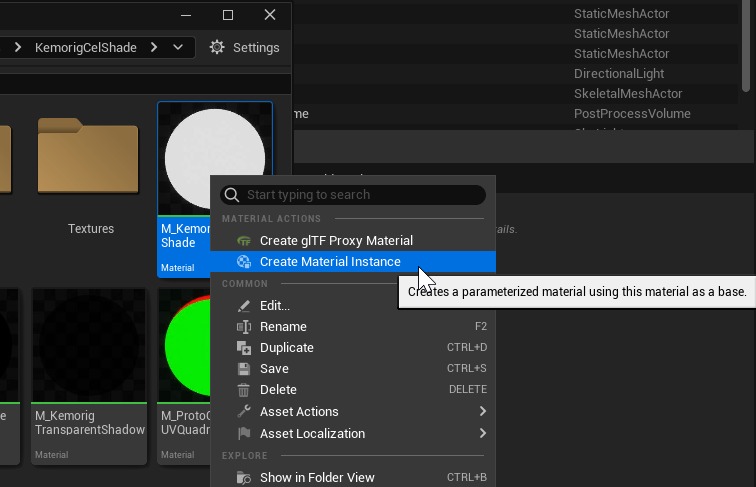
When using Kemorig CelShade Materials, righ click one and select “Create Material Instance”. This will create a child of that Material, and you can then tweak parameters and pass in your own texture maps.
Examples
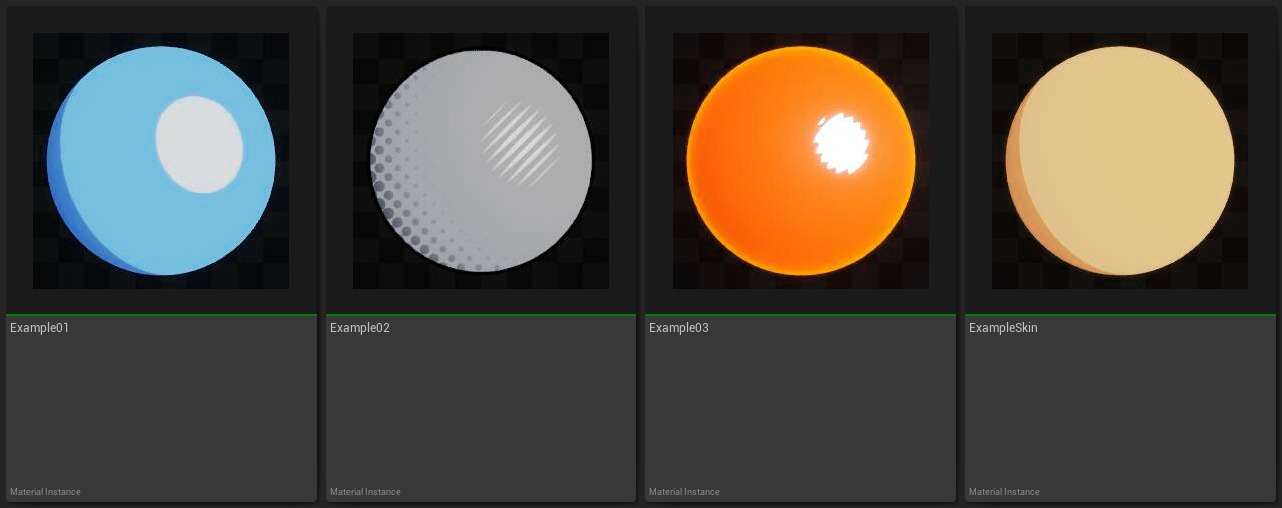
You can find a few example Material Instances with different settings in the Examples folder.