Exporting Custom Content
How to export a .pak of custom content from Unreal Editor, for use in kemorig.
Make sure you've completed the Custom Package Setup guide first!
Open Project Launcher
Navigate to Tools > Project Launcher to open the Project Launcher window.
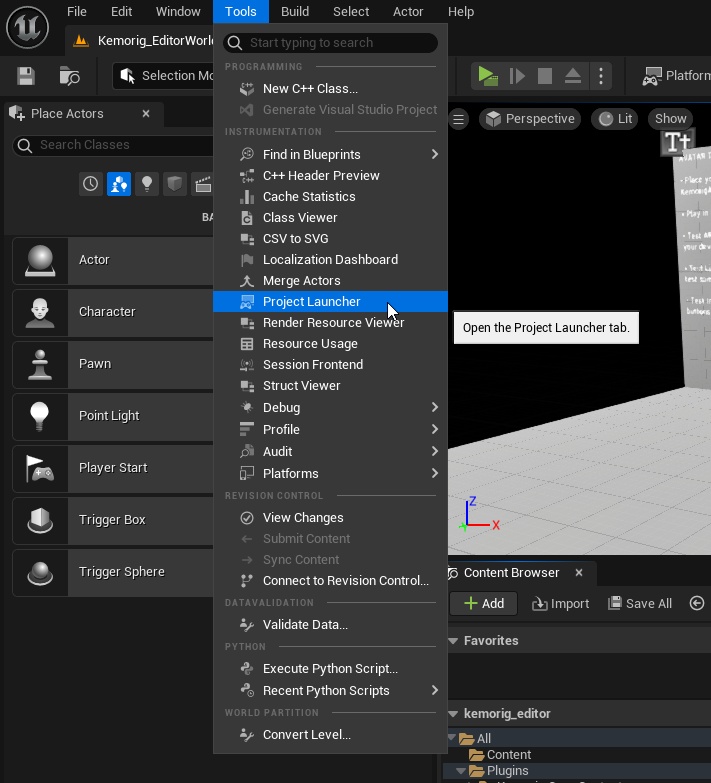
Run Your Launch Profile
Inside the Project Launcher window, run your Launch Profile by clicking the button on the right side of it.
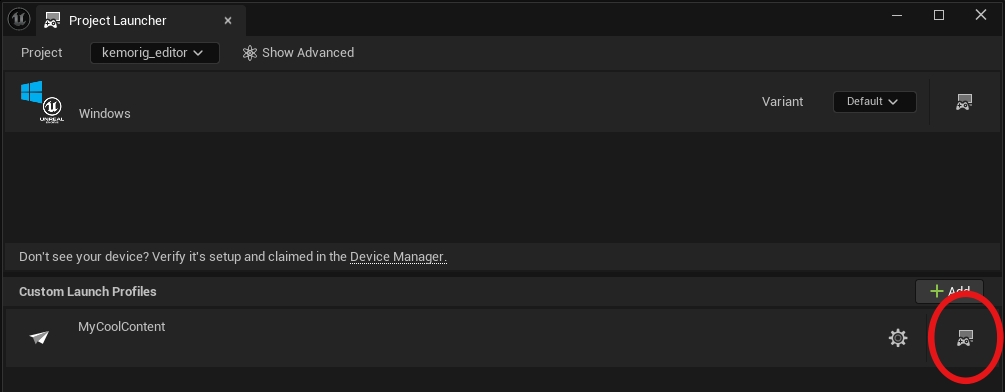
Clicking that button will kick off a build, and if there are no errors, a .pak will be generated in a sub-directory of the folder you specified.
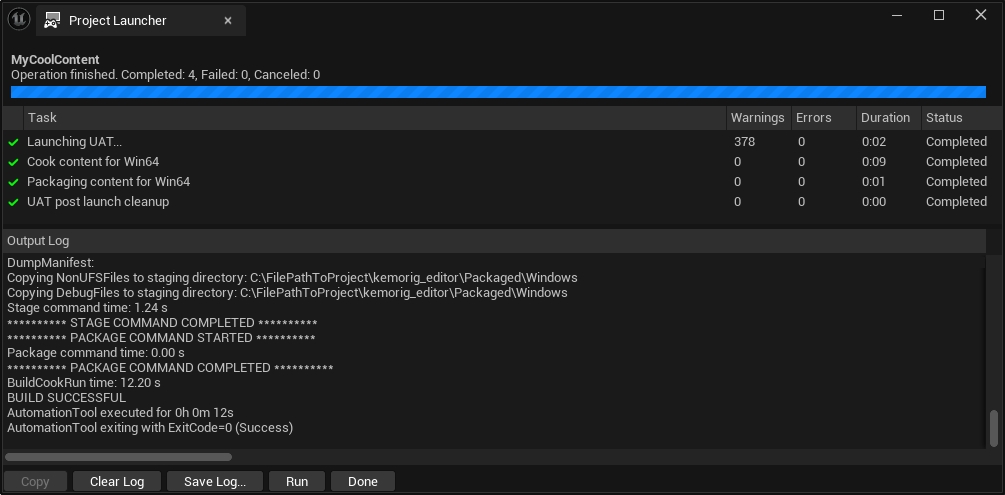
Find the .pak File
Now let’s find the .pak file. A quirk of the packaging process is that it’s buried deep in sub-folders, but just drill down to the end to find it.
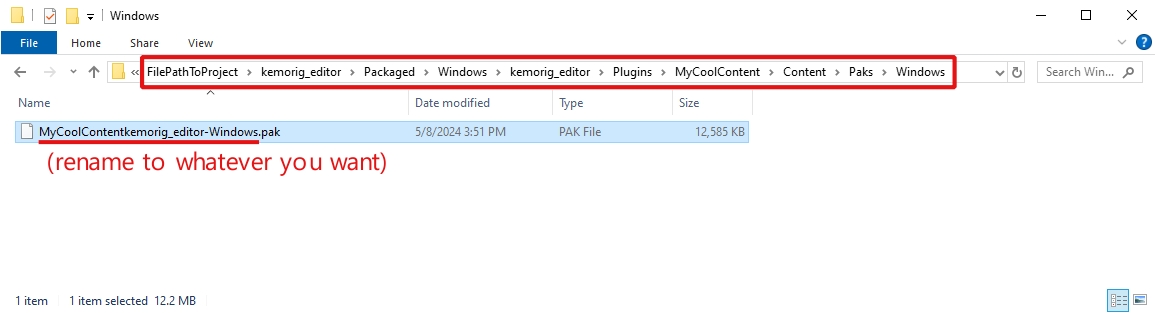
You can rename the .pak file to whatever you like (for example the plugin name).
This is the file you drop into the kemorig/UserContent/ folder in the app to use your content.
Next Steps
For instructions on installing custom content in the app, follow this guide:
Installing Custom Content
How to install a .pak of custom content in kemorig