Editor Setup Overview
To start making custom avatars and levels for kemorig, read on!
How kemorig Loads Custom Content
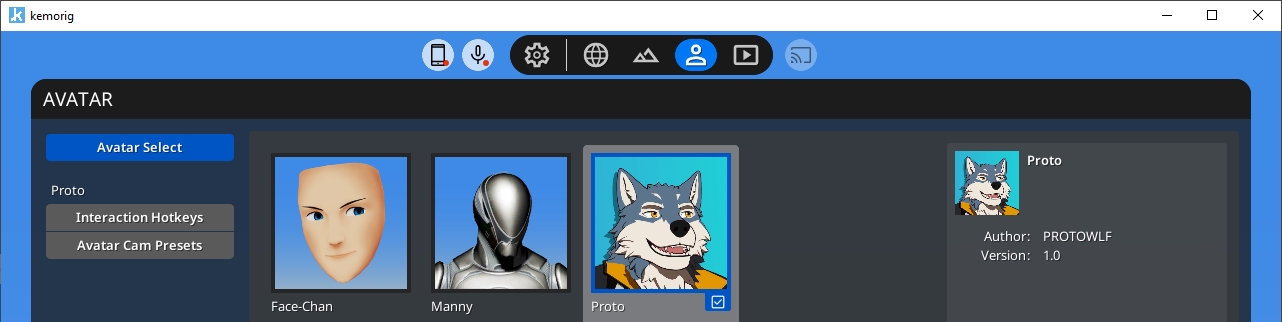
Unlike other VTuber apps, kemorig does not load individual avatar or level files. Instead, it loads .pak (or “package”) files, which contain arbitrary game content created in Unreal Editor. A .pak can contain avatars, levels, and any other supporting assets.
A .pak is basically “DLC” for the app. So, we’re going to configure Unreal Editor to generate “DLC” for kemorig.
Steps to get Set-Up
We have to do a little work to set-up our development environment. Fortunately, after initial setup, iterating on avatars and levels is easy.
Here are all the steps we’ll go through:
- Install Epic Games Launcher
- Download Unreal Engine 5.4
- Open the kemorig_editor project included with your kemorig download.
- Create a Plugin in the project to hold your custom content.
- Create a Launch Profile to tell Unreal how to export your content in a .pak file.
Start Here
To get started, move on to the first guide:
Project Setup
Guide for downloading Unreal Engine, and opening the kemorig_editor project