Upgrading The Editor Project
How to upgrade your kemorig_editor Unreal project to a new build.
This will keep your project in the same folder, and let you keep working seamlessly.
Backup Your Existing kemorig_editor Folder
Find the folder where your editor project currently is, and make a backup copy of it.
The backup is not strictly necessary, but do it in case something goes wrong!
Copy New kemorig_editor Contents Into Existing Folder
Open the folder where your editor project currently is. Then open the new kemorig_editor folder for the new build.
Drag the contents of the new folder into your existing folder.
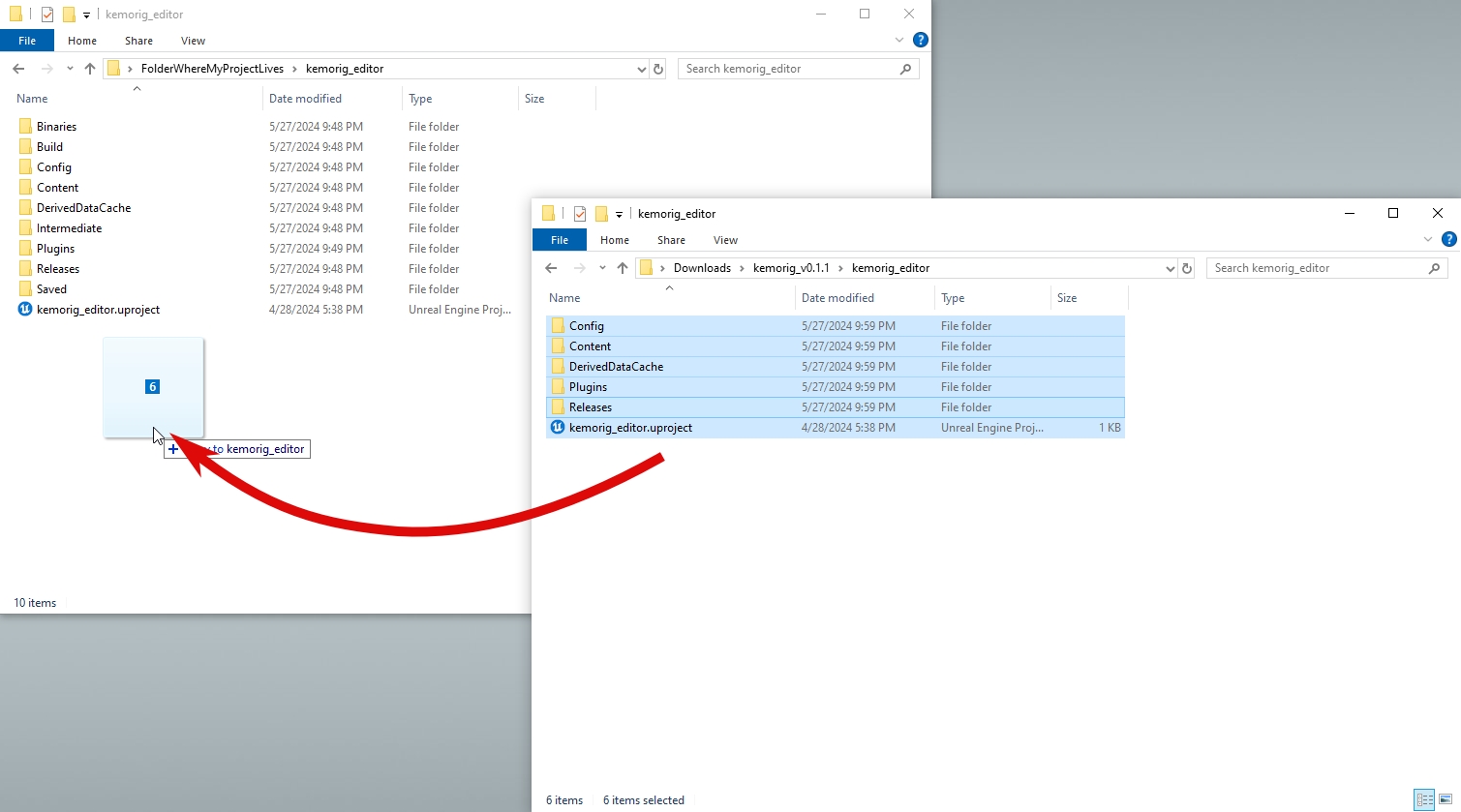
This will replace all duplicate old files with new counterparts, but your plugin folder(s) will remain intact.
Open kemorig_editor Project
Open the project, and you’re good to go! No other setup is required.
Recompiling Shaders?
Depending on the changes that occured in a given update, this may or may not trigger shader recompilation when starting the editor.